Best Free & Premium IPTV Players for LG Smart TV in 2023
Smart TVs are an excellent platform to stream IPTV service providers as you can comfortably watch your favorite content on the big screen. To stream IPTV on Smart TV, such as LG TV, you need a player that is compatible with the service. If you are looking for the best IPTV player for your LG Smart TV, you can try the IPTV players mentioned here. Review the IPTV players and select the suitable one that fits your device.
How to Choose Reliable IPTV Players?
There are both two versions of IPTV players available online, free and premium. The premium IPTV players come with the advanced features than the free ones. If you have decided to choose a premium player, check the compatibility and features before you subscribe. An IPTV player that comes with the EPG, TV catch-up, multi-screen, and dynamic language switching support are the best option to stream an IPTV service.
List of IPTV Players for LG Smart TV
Most IPTV players are free to use. However, to experience out-of-the-box features, you need to purchase a subscription. Unlike IPTV providers, you must pay the activation cost for IPTV players to start using it. Here is the list of best IPTV players for LG Smart TV.
OttPlayer

OttPlayer is an IPTV player that allows you to access the playlist of IPTV channels. It is free to download, and it doesn’t contain any ads. The player supports M3U8 playlists, and you can manage the playlist icons for the channels. It is one of the best IPTV for LG TVs as it features a user-friendly interface.
Compatible Devices: Smart TV, Android, iOS, and more.
Video Streaming Resolution: 4K/HDR
Key Features of OTT Player
| Live Streaming service | It has deep analytics while using |
| Offers user engagement with the service | It has virtual live events for the users |
IPTV Smarters Pro

IPTV Smarters Pro is an excellent IPTV player and is one of the video streaming players to support parental controls. With this player, users can stream live TV, VOD, series, and TV catch-up content. The service does not host any channel or playlist of its own.
Compatible devices: Android TV, Android, Firestick, Smart TV, iOS device.
Video Streaming Resolutions: HD and 4K
Key Features of IPTV Smarters Pro
| Native player support | Provides a timeline for each channel |
| It allows multiscreen support | This allows the user to record their favorite events |
| Supports EPG | Integrated with VPN |
Bay IPTV Player

Bay IPTV Player is a familiar player that is well-suited for most service providers. This IPTV Player has a built-in VPN, and the users can secure the device with a valid VPN subscription. It is a powerful player where you can stream IPTV content on your LG TV without any stutter.
Compatible devices: Android devices, Firestick, PC, Smart TV, and more.
Video Streaming Resolutions: Full SD/HD/4K
Key Features of Bay IPTV Player
| It has 18,000+ happy customer | Supports all the international channel list |
| Doesn’t support advertising | Easy to activate |
Nanomid Player

Nanomid Player is the best IPTV video streaming player that allows IPTV customers and end-user to stream content without issues. The player lets you adjust the screen aspect ratio to your comfort. Thus, you can watch the content at the desired resolution. It comes with built-in VPN support and supports M3U playlists.
Compatible devices: Smart TV, Android, and more.
Video Streaming Resolutions: 4K UHD
Key Features of Nanomid Player
| It has quick synchronization | Has a parental control |
| Allows you to add your favorite channels | It has a search engine and helps to find the content |
Quzu IPTV Player

Quzu IPTV Player is a player that allows you to watch various services and channels. It supports the M3U playlist to get all the content you need. It has reliable connections and supports multiple screen resolutions with different languages. With its simple user interface, you can access the player without complexity.
Compatible devices: PC, Laptop, Android, iOS, and more.
Video Streaming Resolutions: SD and HD.
Key Features of Quzu IPTV Player
| Offers all the channels that are popular | It has multilanguage support for live tv broadcasts |
| Provides your favorite series and movies | Supports various popular streaming devices |
SS IPTV

SS IPTV is a free multi-player service that plays video and TV channels on Smart TVs and streaming devices. Though the player is free to use, it covers all the advanced features, such as parental controls, time markers, and more. You can even customize the interface based on your preference.
Compatible devices: Firestick, Smart TV, Android devices, and more.
Video Streaming Resolutions: 4K.
Key Features of SS IPTV
| It has a user-friendly interface | This supports multiple language interface |
| It provides 24 hours of a free trial | It offers flexible appearance adjustment |
NET IPTV

NET IPTV is one of the best IPTV players suitable for Smart TVs, including LG. It has a user-friendly interface and a smooth media player. The player lets you alter the light and volume settings based on the content you stream. You can stream IPTV using the M3U Playlist URL and MAC address.
Compatible devices: Android, Smart TV, Firestick, and more.
Video Streaming Resolutions: SD, HD.
Key Features of NET IPTV
| Supports Mulitple playlist | It has a neat search option |
| Lock/Unlock groups, and tabs | Languages and subtitles can be changed in available streams |
Flix IPTV

Flix IPTV is a premium IPTV player that lets you stream content without any interruptions. It does not offer any content of its own you have to provide your own content. Add the M3U file or playlist to get your favorite content for streaming. The player is free to use for 7 days. After the free period gets over, you need to activate the player again to watch the content
Compatible Devices: Android TV, Smart TVs, Android Mobiles, Windows, Firestick, and iOS devices.
Video Streaming Resolution: Up to 4K.
Key Features of Flix IPTV
| It provides movies, TV shows, and sports broadcasts | Access all the IPTV content |
| It has a built-in media player | Simple & user-friendly interface |
Set IPTV

Set IPTV is the best media player that allows users to play content independently. You can stream all the content on the player that supports M3U URL, or Xtream codes. Further, Set IPTV does not have any built-in content that the users have to provide.
Compatible devices: Android, Firestick, LG Smart TV, Samsung Smart TV, and more.
Video Streaming Resolutions: 4K streaming quality.
Key Features of Set IPTV
| It supports EPG and a powerful in-built media player | It has separate playlists for VOD and Live streams |
| It has a unique user interface | Compatible with formats like MP3, MP4, MPG, and more |
OnPoint IPTV

OnPoint IPTV is a simple IPTV player that is used to access live TV channels on VOD of various IPTV services. This IPTV player is compatible with the M3U playlist. It is also filled with premium features that provide an excellent streaming experience for the users. OnPoint IPTV is easy to install and set up on LG Smart TVs.
Compatible devices: Android, Firestick, Windows, Mac, LG Smart TV, Samsung Smart TV, and more.
Video Streaming Resolutions: HD
Key Features of OnPoint IPTV
| Has subtitles feature | Protect channels with a password |
| Supports Electronic Program Guide | Supports multiple playlists |
iboxx IPTV

iboxx IPTV is the free IPTV player for LG TV with support for M3U and M3U8 playlists. It is a premium player that comes with a 7-day free trial. In addition, it is compatible with external players like Exo and VLC. iboxx IPTV is officially available on the reputed app stores for easy installation.
Compatible devices: Android, Firestick, LG Smart TV, Samsung Smart TV, and more.
Video Streaming Resolutions: HD
Key Features of iboxx IPTV
| Supports TV catch-up feature | Has parental controls |
| Provides high-quality streaming | Ensures buffer-free streaming |
How to Get an IPTV Player on LG TV
LG TV has an exclusive Content Store from which we can download and access the IPTV players. Unfortunately, we will not be able to sideload any third-party application on LG TV. So, we are limited to very few reliable IPTV players. For instance, you can install the Smart IPTV application already available in the LG Content Store to access the content.
1. Initially turn on your LG Smart TV and connect it to the internet.
2. Next, open the LG Content Store of your LG Smart TV.
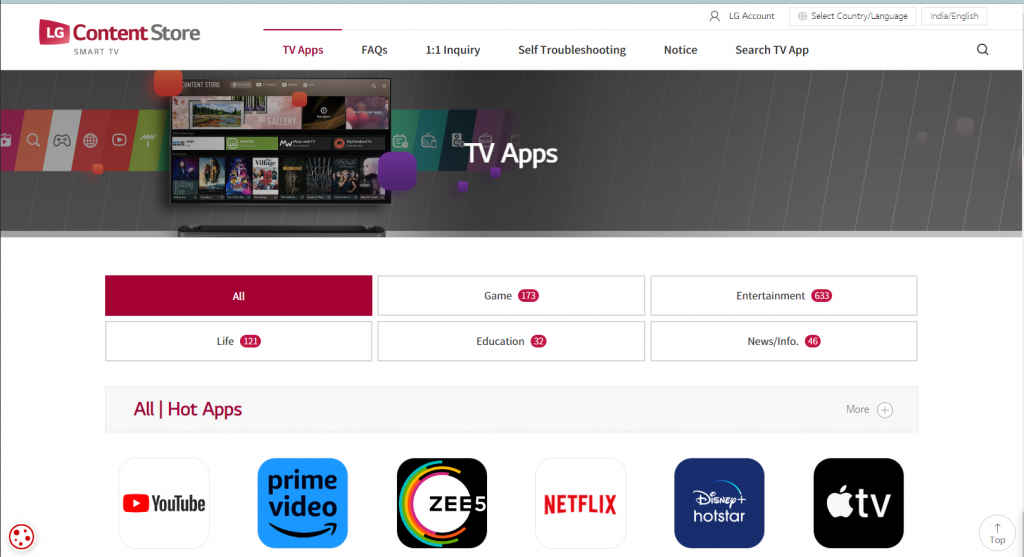
3. Click on the Search icon that you can see in the top right corner of the Content Store.
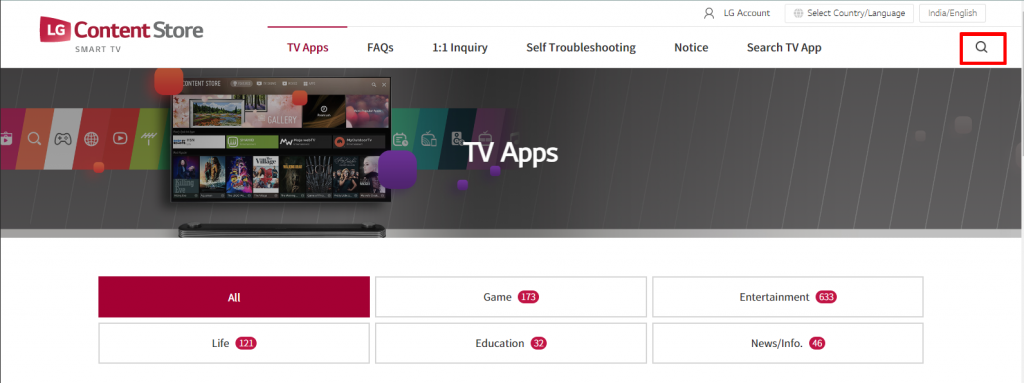
4. Type in and then search for the Smart IPTV app.
5. When you get the search suggestions on your screen, select the app’s logo and click on the Install button to start downloading it to your device.
6. Within a few minutes, the IPTV app is available on your TV, and you can open it.
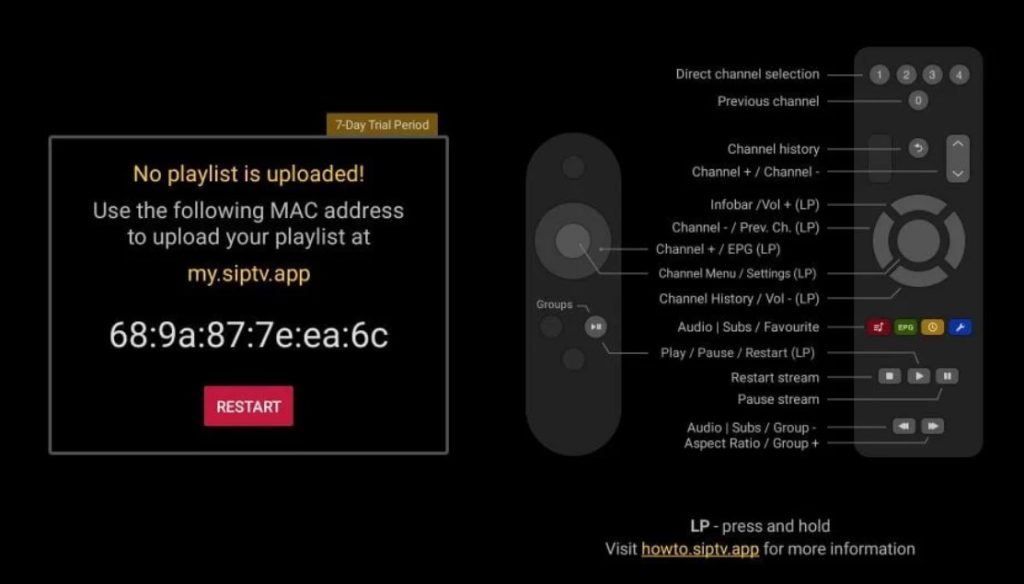
7. When you open the app, it gives you the Mac address on your screen that you need to copy down.
8. Next, on your computer or smartphone, open a web browser and go to the activation website of Smart IPTV.
9. Then, type the Mac address from the Smart IPTV application.
10. Further, click the Pay with PayPal button and proceed to make the payment.
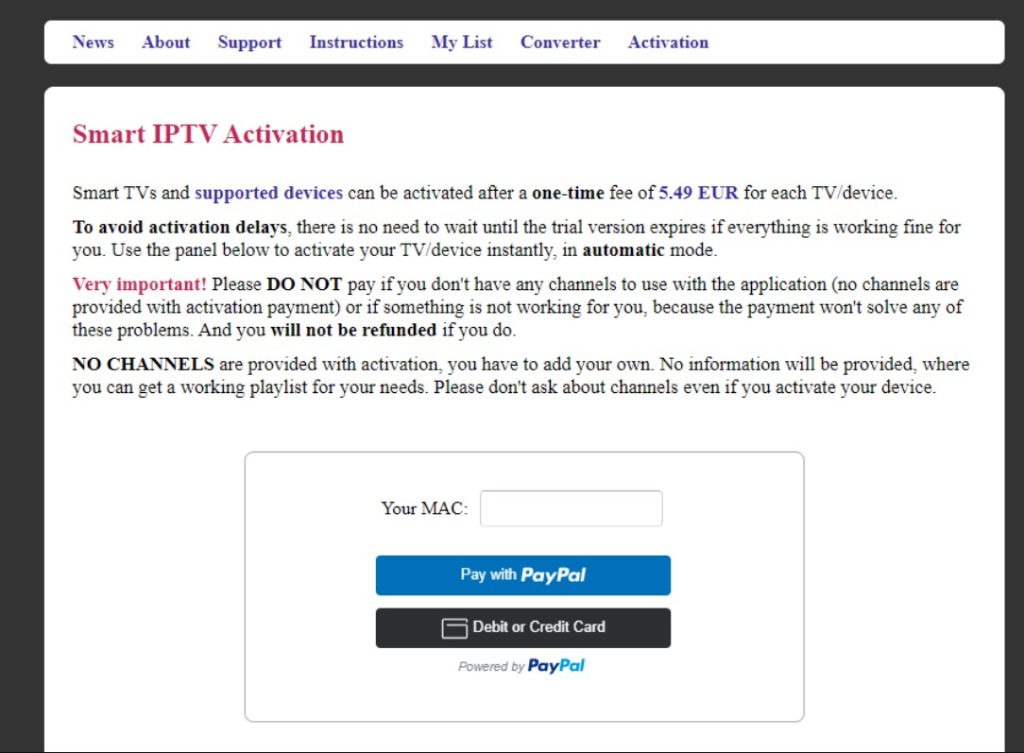
11. Select the My List tab. Enter the Mac address and paste the M3U URL from your provider in the necessary fields.
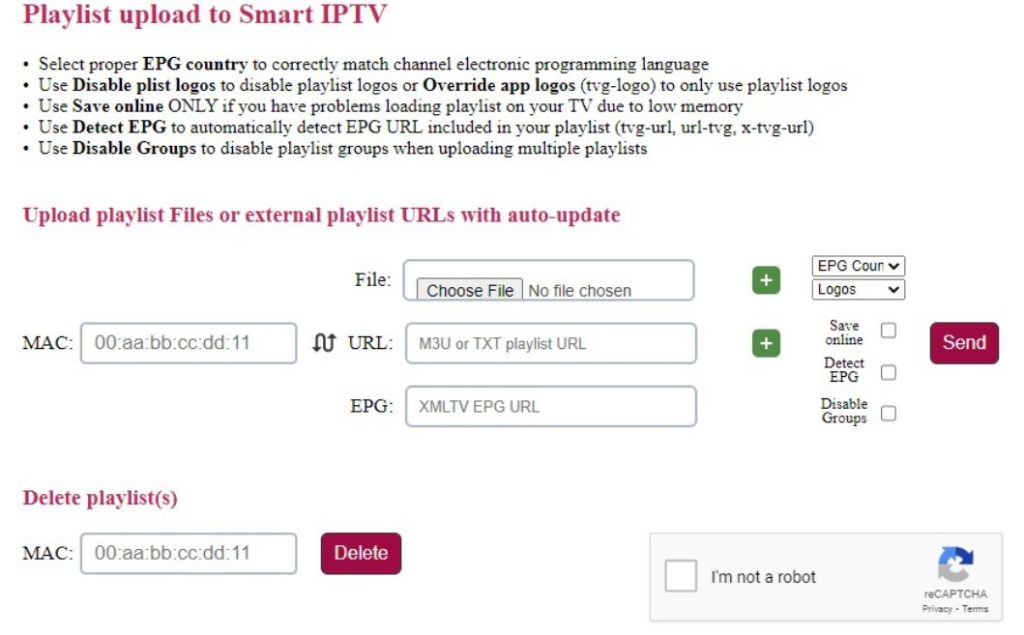
12. Click on the Send button after entering the necessary details.
13. On your LG TV, restart the Smart IPTV application to access the playlist of channels from your provider.
Casting IPTV Player to LG TV from Android
If you have a subscription to an IPTV provider and a compatible media or IPTV player app on your Android device, you can cast IPTV onto your LG TV. In this way, you can enjoy watching TV channels from your provider on your television. The only requirement is that you should have an active subscription to an IPTV provider.
1. To make the casting possible, connect your Android device to the same Wi-Fi network as your LG TV.
2. Then open the Google Play Store app on your Android device and download the Smart IPTV Xtream Player app.
3. When you get the app icon, select it and then click on the Install button to download the app.
4. When the download is over, open the app and sign in to it using the M3U URL of your IPTV provider.
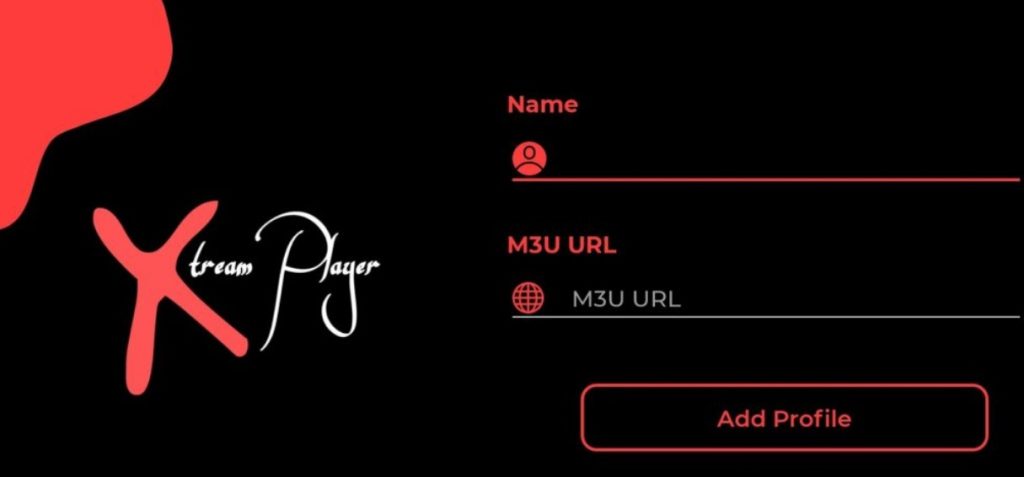
5. Now, grab the remote of your LG Smart TV and press the Cable button.
6. On the menu that appears on your screen, select the Screen Share option.
7. Now, the LG TV iScreen Share page appears.
8. On your Android device, launch the Notification Panel and tap the Cast icon.
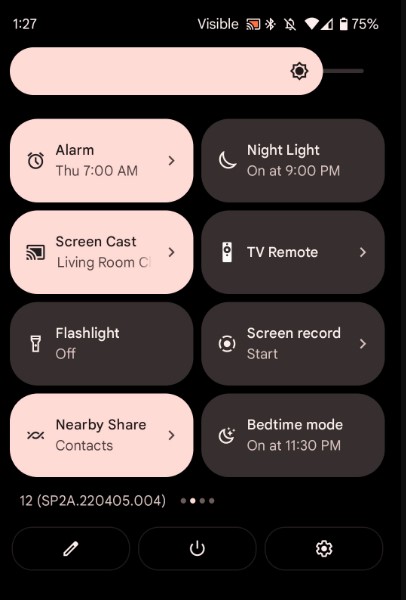
9. When you get a list of devices on your screen, select your LG Smart TV.
10. This will start to mirror the screen of your Android device on your TV.
11. Open the Smart IPTV Xtream Player app and play any TV channel to watch it on your TV.
AirPlay IPTV Player to LG TV from iOS Device
Another useful method to access IPTV on LG TV is by using the AirPlay feature. For this, you need to be a valid subscriber of an IPTV provider.
1. Initially, connect both your LG TV and your iPhone to the same Wi-Fi network.
2. Go to the home screen of your LG TV and select Home Dashboard.
3. Select the AirPlay option followed by Airplay Settings.
4. Next, select the AirPlay option to turn it on.
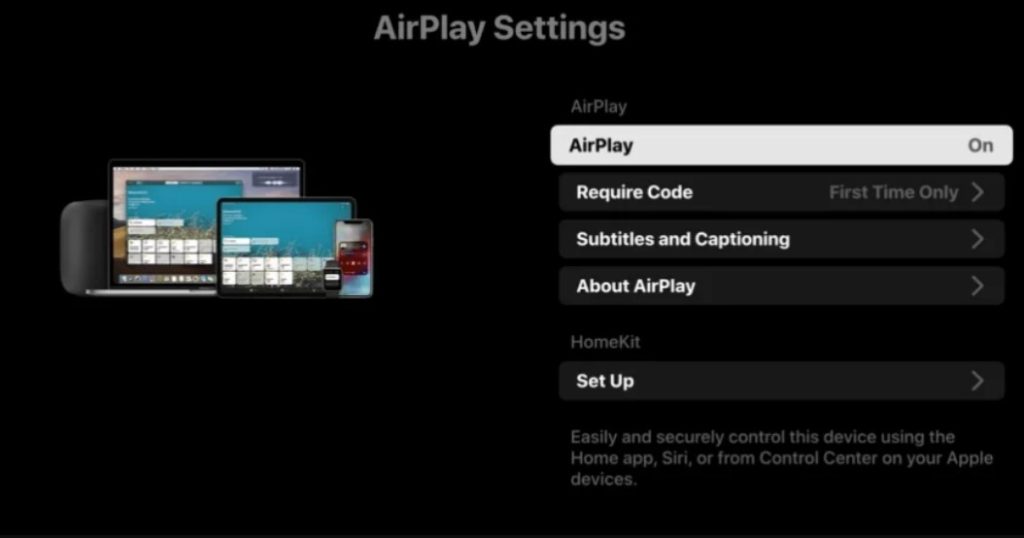
5. Click on the Require Code option and choose First Time Only.
6. Enter the code for the initial setup and then click Every Time.
7. Alternatively, you can select Use Password instead to add a specific password for the connection.
8. On your iPhone, open the App Store and search for the Smarters Player Lite application.
9. Select the app icon and then select the Get button to install the app on your device.
10. Open the app after installing it and then sign in to your IPTV provider with the necessary details.
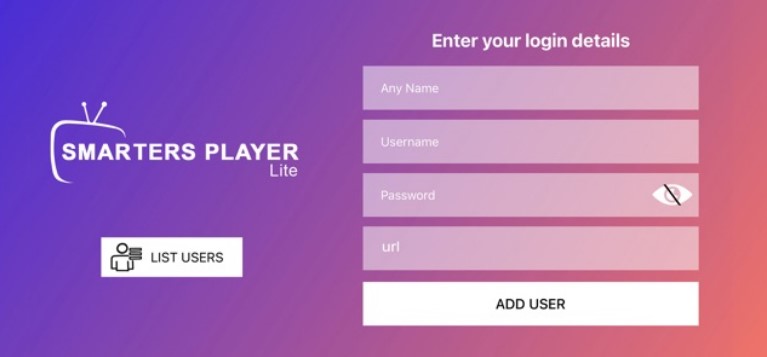
11. Now, launch the Control Centre of your iOS device and tap the Screen Mirroring icon.

12. If you get a list on your screen, choose your LG Smart TV and wait for the connection to be established.
13. When the screen of your iOS device starts to mirror your TV, open the IPTV player app.
14. Play any channel from the subscription and enjoy watching it on your TV.
FAQ
Yes. The IPTV players are compatible with LG Smart TV and can be installed directly from the Content Store.
IPTV Smarters Pro is the best IPTV player for LG Smart TVs. The player has all the basic and advanced features needed to stream an IPTV service.
